In flexographic printing, the accuracy of multi color registration(2,4, 6 and 8 color) directly affects the color performance and print quality of the final product. Whether it's a stack type or central impression (CI) flexo press, misregistration can stem from various factors. How can you quickly identify issues and efficiently calibrate the system? Below is a systematic troubleshooting and optimization approach to help you improve printing precision.
1. Check the Mechanical Stability of the Press
The primary cause of misregistration is often loose or worn mechanical components. For stack type flexo printing machine, gears, bearings, and drive belts between print units must be regularly inspected to ensure no gaps or misalignment. Central impression Flexo press with their central impression drum design, typically offer higher registration accuracy, but attention must still be paid to proper plate cylinder installation and tension control.
Recommendation: After each plate change or extended downtime, manually rotate each print unit to check for abnormal resistance, then conduct a low-speed test run to observe the stability of registration marks.
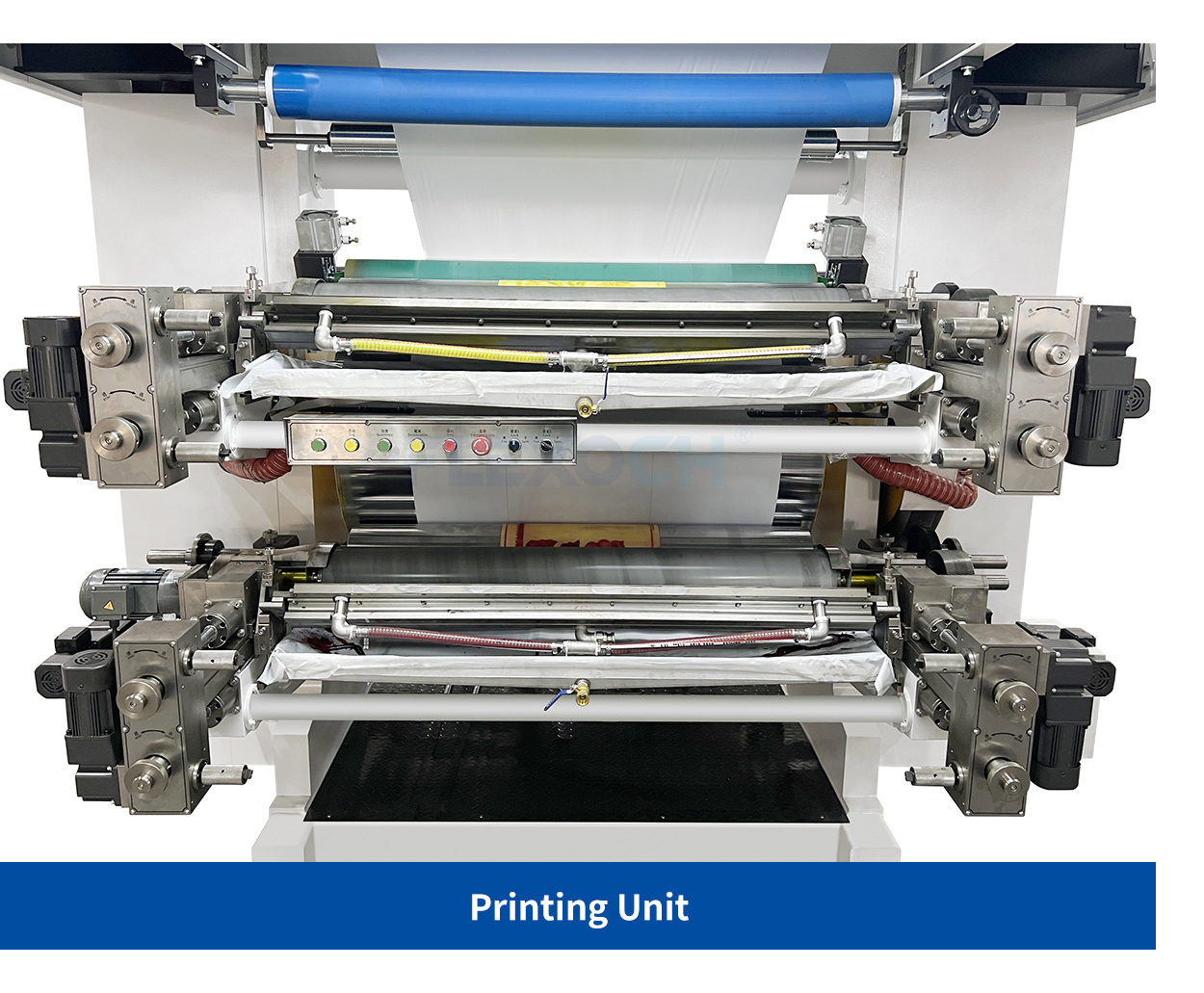
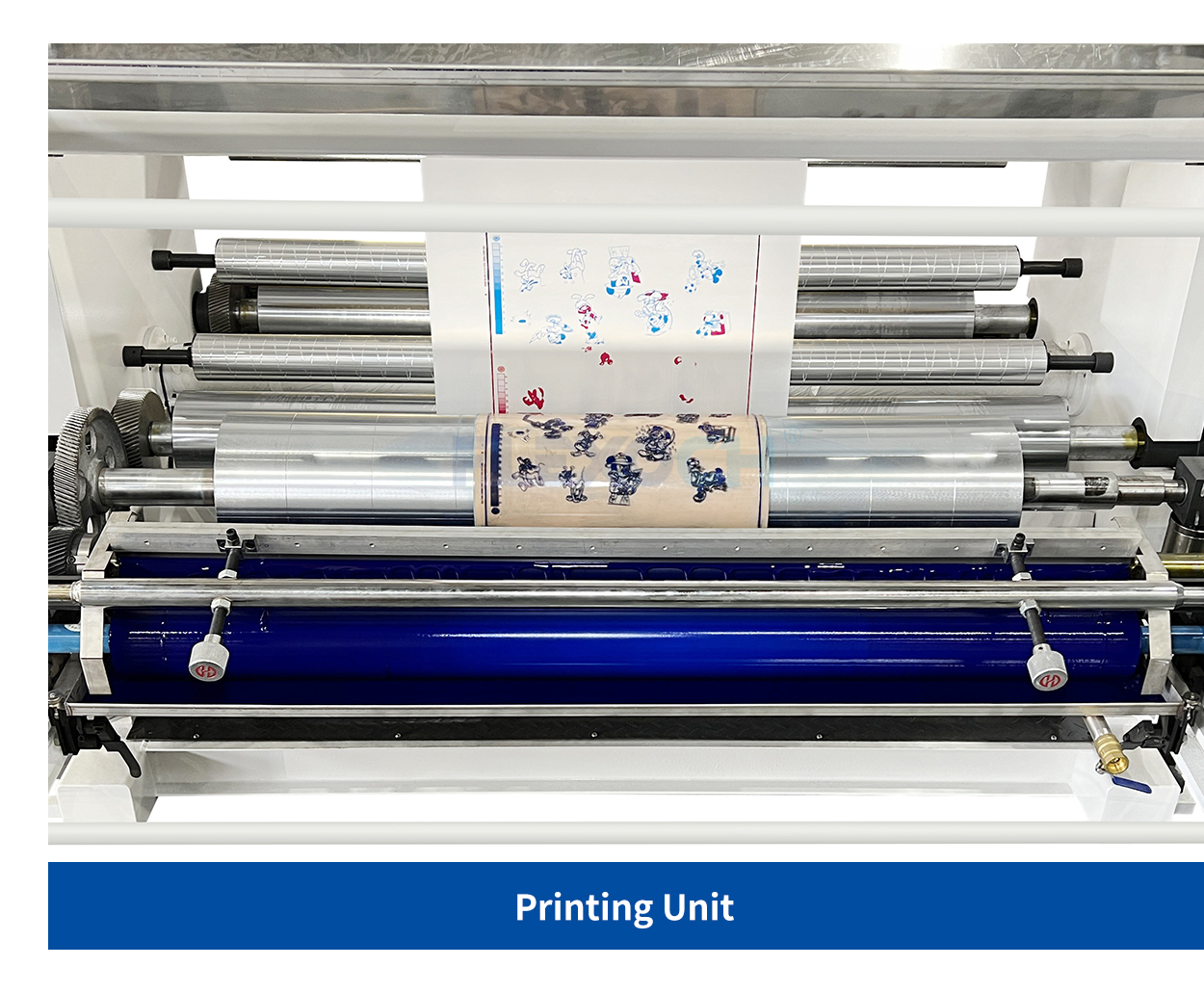
2. Optimize Substrate Adaptability
Different substrates (e.g., films, paper, nonwovens) exhibit varying degrees of stretch under tension, which can lead to registration errors. Central impression flexo printing machine with their stable tension control systems, are better suited for high-precision film printing, while stack flexo printing machine, require finer tension adjustments.
Solution: If noticeable substrate stretching or shrinkage occurs, try reducing printing tension to minimize registration errors.
3. Calibrate Plate and Anilox Roll Compatibility
Plate thickness, hardness, and engraving precision directly impact registration. High-resolution plate-making technology reduces dot gain and improves registration stability. Meanwhile, anilox roll line count must match the plate—too high may cause insufficient ink transfer, while too low can lead to smearing, indirectly affecting registration.
For ci flexo printing press, since all print units share a single impression drum, minor variations in plate compression can be amplified. Ensure uniform plate hardness across all units.
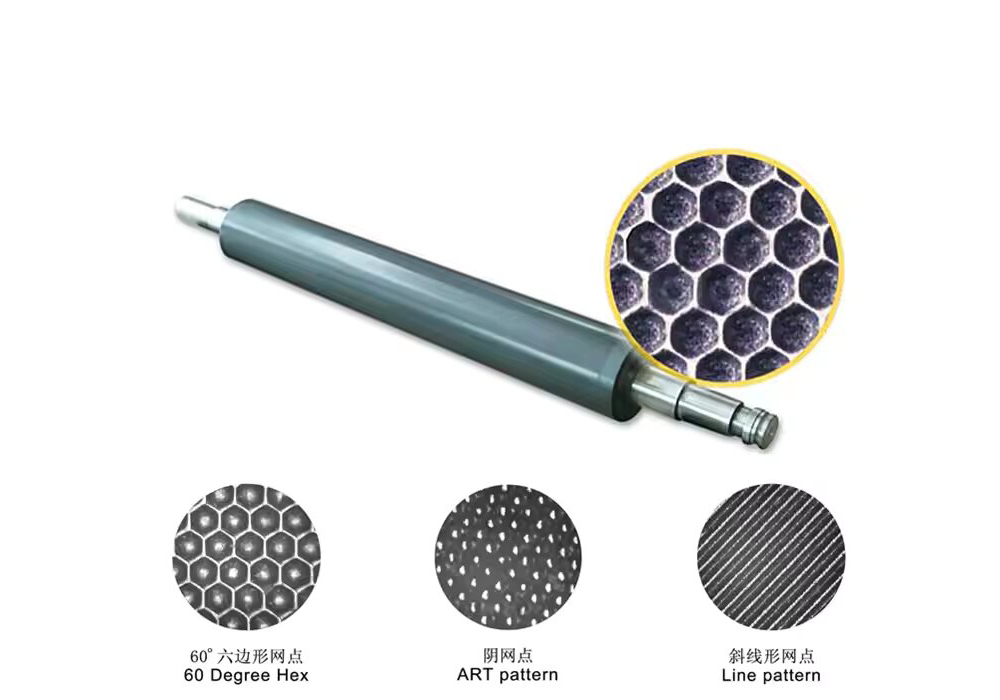
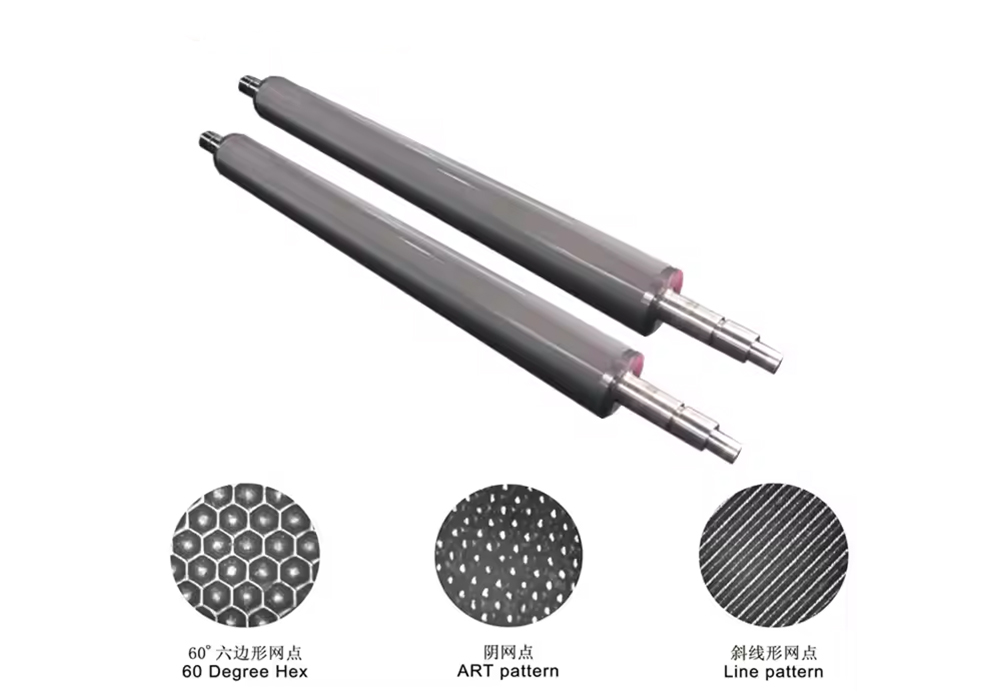
4. Adjust Printing Pressure and Inking System
Excessive pressure can deform plates, especially in stack type flexographic printing machine, where each unit applies independent pressure. Calibrate pressure unit-by-unit, adhering to the "light touch" principle—just enough to transfer the image. Additionally, ink uniformity is critical—check doctor blade angle and ink viscosity to avoid local misregistration due to uneven ink distribution.
For CI presses, the shorter ink path and faster transfer require special attention to ink drying speed. Add retarders if necessary.
● Video Introduction
5. Utilize Automatic Registration Systems & Smart Compensation
Modern flexo presses often feature automatic registration systems for real-time correction. If manual calibration remains insufficient, leverage historical data to analyze error patterns (e.g., periodic fluctuations) and make targeted adjustments.
For long-running equipment, perform full-unit linear calibration periodically, especially for stack type flexo printing machine, where independent units require systematic alignment.
Conclusion: Precision Registration Lies in Detail Control
Whether using stack type or CI flexo presses registration issues are rarely caused by a single factor but rather by the interplay of mechanical, material, and process variables. Through systematic troubleshooting and fine-tuned calibration, you can quickly restore production and enhance long-term press stability.
Post time: Aug-08-2025





